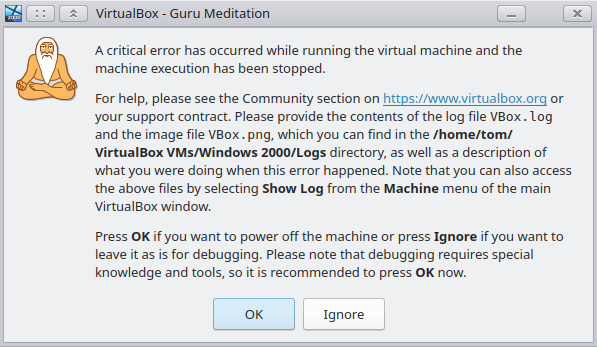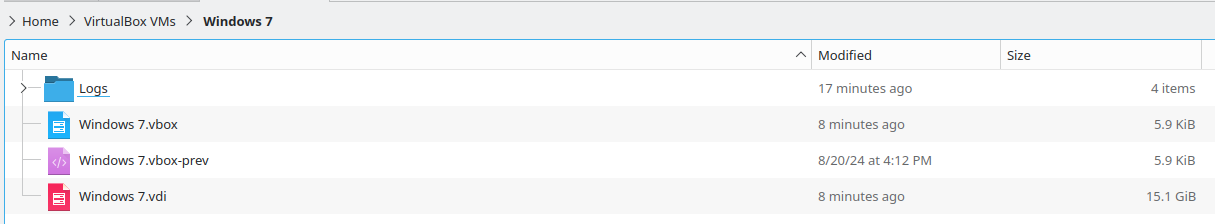Hey, everyone. I’m super frustrated. On my Kubuntu Linux (22.04) PC, I run VirtualBox to run the following guest Oses:
Windows 7 Ultimate
Windows 2000
Ubuntu 22.04.
Both of those Windows guests are important to me for running older Windows software. The Ubuntu guest is only there because I was trying it out, and is therefore not important. But to suddenly not be able to run those two older Windows OSes has caused headaches for me. I run an old program named Dramatica for outlining novels, plays, and screenplays. It runs under WINE, but not very well. There’s also other old Windows software that I run, not every day, but when I need it I need it.
Suddenly, maybe after an update, none of those guest OSes run anymore. I get the following error:
![]()
I get the same error no matter which guest OS I try to run. I have the guest additions, and my version is as follows:
VirtualBox 6.1.50_Ubuntu r161033
My guest operating systems are in Home/VirtualBox Vms/[OS Name]. Screen shots:
![]()
![]()
I don’t know why these operating systems quit working, but it’s quite frustrating. I could, of course, uninstall and reinstall them, but I’ve got both Win 7 and Win 2K highly configured to my needs with the apps installed also highly configured. We’re talking a lot of work here if I have to install everything from scratch.
Can I simply back up those guest OSes and, reinstall VB, and then copy the OSes back to those same folders and have it work? Or can I just install the newer VB over everything and get it working again.
Win 7 and Win 2K are both important, but Ubuntu as a guest isn’t. I was just seeing what the latest Ubuntu is like. The VB version available in Kubuntu’s Discover repository is:
6.1.50-dfsg-1~ubuntu1.22.04.3
I usually install from the repository, but I could do so from the latest version (via deb file, PPA, or whatever) if that would be better. I don’t care whether I have the latest version. All I care about is getting my two old Win OSes working again. Thank you for any help.
PS: In that first screen shot, you can see that it suggests asking in Oracle's forum at
www.virtualbox.org. However, I tried that, but all their boards crash. I think they may have shut them down, but if anyone here knows what might work, I very much appreciate any help.
===================================
Edit:
I have my VB logs. If they would be helpful, let me know. I can post them.